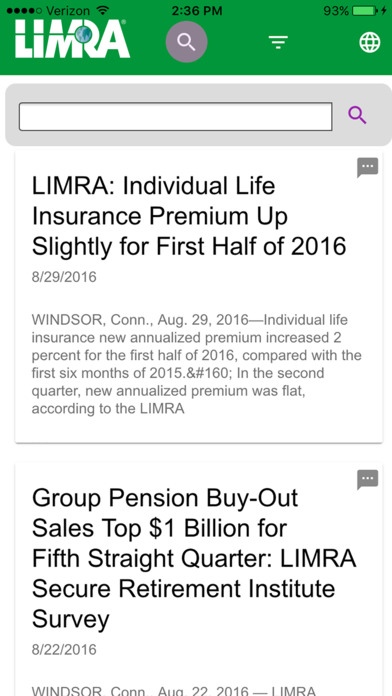LIMRA Mobile 1.0
Free Version
Publisher Description
LIMRA, your trusted source of industry knowledge, is now available to the insurance and financial service professional on the go. Our brand new app gives you access* to our research, events, and more by allowing you to search by category exactly what you're looking for, keeping you well informed without the limitations of your desk. With research and reports in multiple languages, professionals from around the world can keep up with the latest trends and surveys that are pertinent to remaining successful in their field. Some features include: Multiple languages Access to our DOL Fiduciary microsite Our annual barometer report The U.S. Life Ownership Research Study LIMRA research, conferences, press releases, and more! Keep ahead of your industry by simply following the links below to your respective app store. *Research is available for download to LIMRA.com registered members, but other functions of the app are open to all.
Requires iOS 6.0 or later. Compatible with iPhone, iPad, and iPod touch.
About LIMRA Mobile
LIMRA Mobile is a free app for iOS published in the Accounting & Finance list of apps, part of Business.
The company that develops LIMRA Mobile is LL Global, Inc.. The latest version released by its developer is 1.0. This app was rated by 2 users of our site and has an average rating of 3.5.
To install LIMRA Mobile on your iOS device, just click the green Continue To App button above to start the installation process. The app is listed on our website since 2016-09-26 and was downloaded 60 times. We have already checked if the download link is safe, however for your own protection we recommend that you scan the downloaded app with your antivirus. Your antivirus may detect the LIMRA Mobile as malware if the download link is broken.
How to install LIMRA Mobile on your iOS device:
- Click on the Continue To App button on our website. This will redirect you to the App Store.
- Once the LIMRA Mobile is shown in the iTunes listing of your iOS device, you can start its download and installation. Tap on the GET button to the right of the app to start downloading it.
- If you are not logged-in the iOS appstore app, you'll be prompted for your your Apple ID and/or password.
- After LIMRA Mobile is downloaded, you'll see an INSTALL button to the right. Tap on it to start the actual installation of the iOS app.
- Once installation is finished you can tap on the OPEN button to start it. Its icon will also be added to your device home screen.